A new feature to help professionals and partners keep track of customer progress and project status
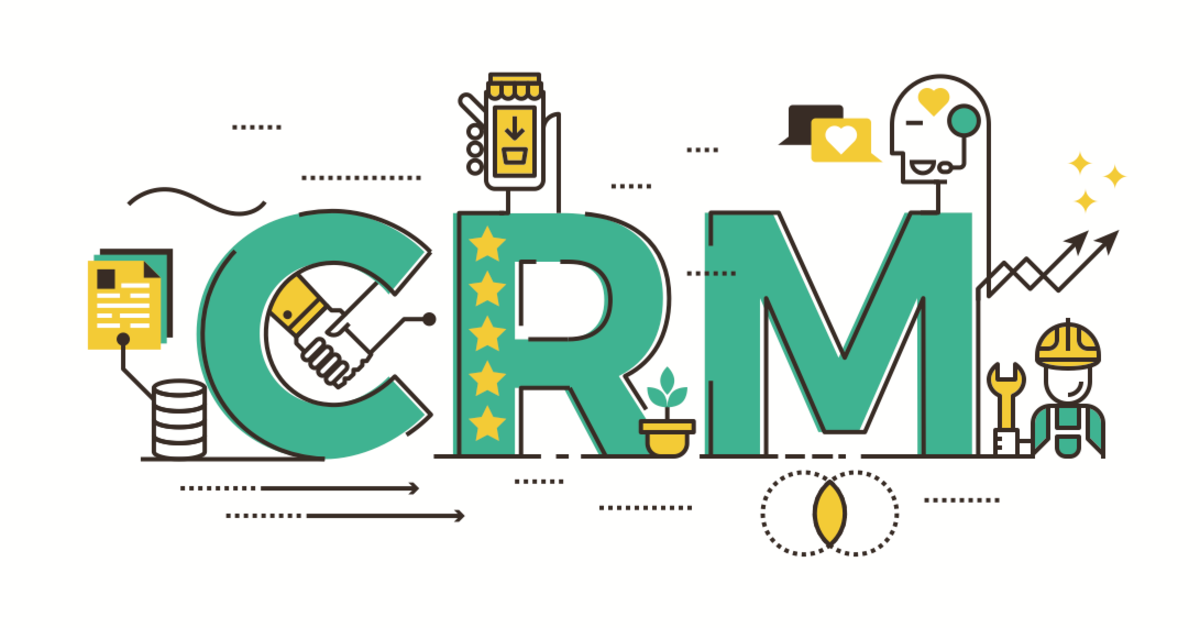
The Ecologic Platform is increasingly being used by professionals and partners to coordinate large scale campaigns involving thousands of customers. As the scale of these services has increased, new needs are emerging to track customer and project status to ensure they can deliver a quality service reliably.
We recently released a new feature to help professionals and partners track customer and project status.
The first step involves creating a set of customer and project status labels in your Team Admin.
Customer and project status labels can be collected into 'groups' which means adding a new status in the same group will replace any other labels in that group. This is useful for status updates where only a single status label in that group is valid.
Customer and project status labels can also be assigned colours to allow team members to quickly identify specific labels. For example, an 'urgent' label might be coloured red while 'complete' might be coloured green.
Once you've created your labels, you can then add them to customers and projects from the new enhanced Team dashboard (see below).
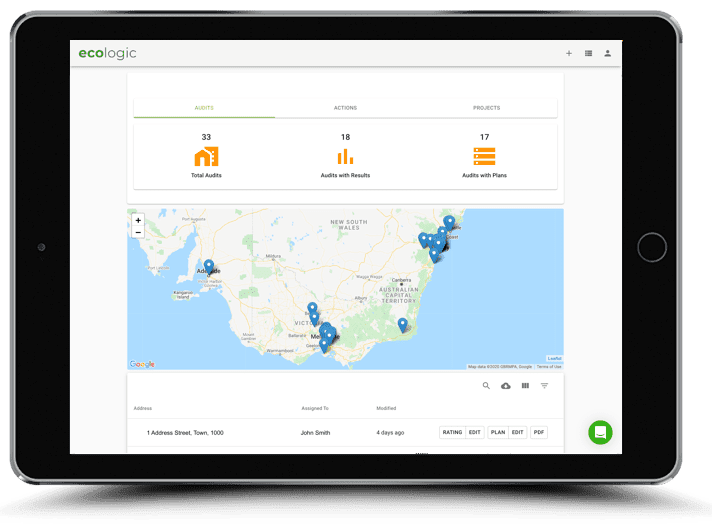
To add a label click the 'plus' icon next to the relevant profile or project. A modal box will be shown with the range of label options you created. When you click the desired label the label will be applied to the profile or project.
Common use cases of the new labels feature include:
- labelling the pipeline status of customer profiles (e.g. 'requested', 'scheduled', 'follow up', 'complete')
- labelling the pipeline status of projects (e.g. 'quote requested', proposal sent, proposal accepted, project fulfilled etc)
- labelling the priority of certain profiles (e.g. 'high priority', 'moderate priority', 'low priority')
Update: If you use an external CRM we recommend matching the status labels with whatever labels you use in your CRM. This will allow any label updates to be synchronised between the two systems using the Management API. See the blog post and developer docs for details.